Everything you need to know about event tracking in Lucky Orange
Sep 15, 2021
Published by: Lucky Orange
Lucky Orange events are the best way to keep track of what people are doing on your site. With our upgraded events, you’re in control of what Lucky Orange tracks and how visitors are segmented—giving you full customization of your experience.
Removing blind spots from your website experience
Every element on your website matters.
Our enhanced events feature allows you to track visitor interactions with anything and everything on your site, or keep it simple by following visits to a specific page. While Lucky Orange provides a great set of events out of the box, the new, supercharged system puts the power in your hands.
But this power doesn’t make things difficult and implementation doesn’t require a developer.
New ways to add events (without a developer)
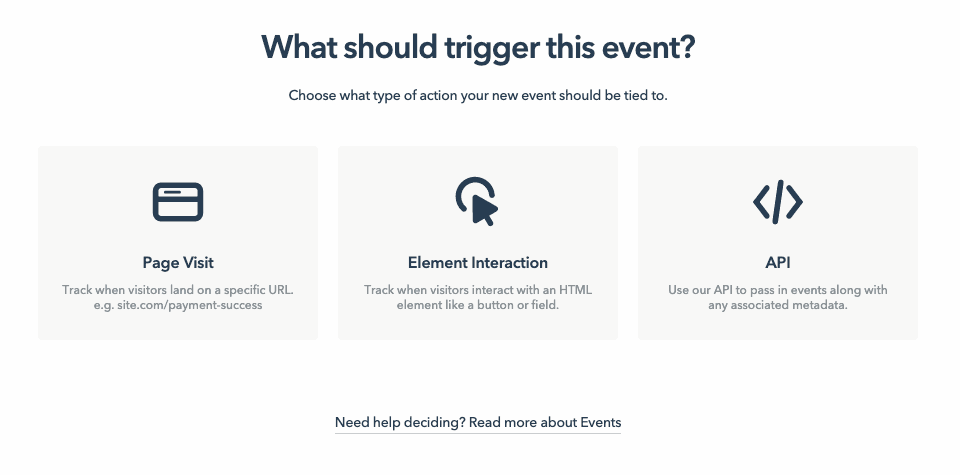
Creating events is a vital part of success inside Lucky Orange. With an event in place, you’re able to filter tools like Session Recordings and Dynamic Heatmaps to see only those people who’ve engaged with a specific element or visited an important page. Here are the ways you can create a new event inside Lucky Orange.
Element Interaction
With events triggered by an Element Interaction, nearly everything on your site can become an event.
This includes text, button, image, menu or video blocks. And with these events in place, you can better understand what happens before and after visitors interact with specific parts of your website. This is helpful when trying to determine the impact of a new website addition, a campaign-specific piece of content or a change in the placement of CTAs on a page.
Identifying elements to track is easy
You simply give the event a name, navigate to the page of interest and Lucky Orange helps you identify an on-page element to track.
Here’s what it looks like in the app:

Page Visit
The second method of adding an event is by identifying a valuable page on your site and monitoring people who reach the page during their visit. These events can be for one page or a range of pages within a certain URL structure.
We call this a Page Visit event—brilliant isn’t it?
Creating a Page Visit event allows you to do things like filter for Session Recordings or deliver Surveys to people who:
See a payment confirmation page
View your shipping or privacy information
Reach a shopping cart page
Navigate to a campaign-specific page
Read a post in a certain blog category
API
And finally, if your needs are more technical in nature, you can also create and pass custom events via the Lucky Orange API. For more information on this capability, please visit our Developer Documentation.
This includes tracking events that happen outside of your website. For example, if you’d like to add a lead status or a phone purchase to someone’s Visitor Profile, you can do this with API events.
This also allows you to add metadata to events. For example, if you know someone made a purchase on your site, you can now add the purchase amount or which items they bought to their Visitor Profile via the API.
Improved event logs and manager
In prior instances, event logs provided you only with raw developer data. With our new event logs, you’re able to view the details of a event occurrence including event properties (timestamp, custom fields related to the event, the visitor involved, etc.) in a more user friendly layout.
Inside the new event manager, you’ll see a searchable list of every event you’ve created inside Lucky Orange. You can view details of the event, edit its settings or mark it as a key event.
Key events simply allow you to prioritize something to make it easier to find and use with other Lucky Orange tools.
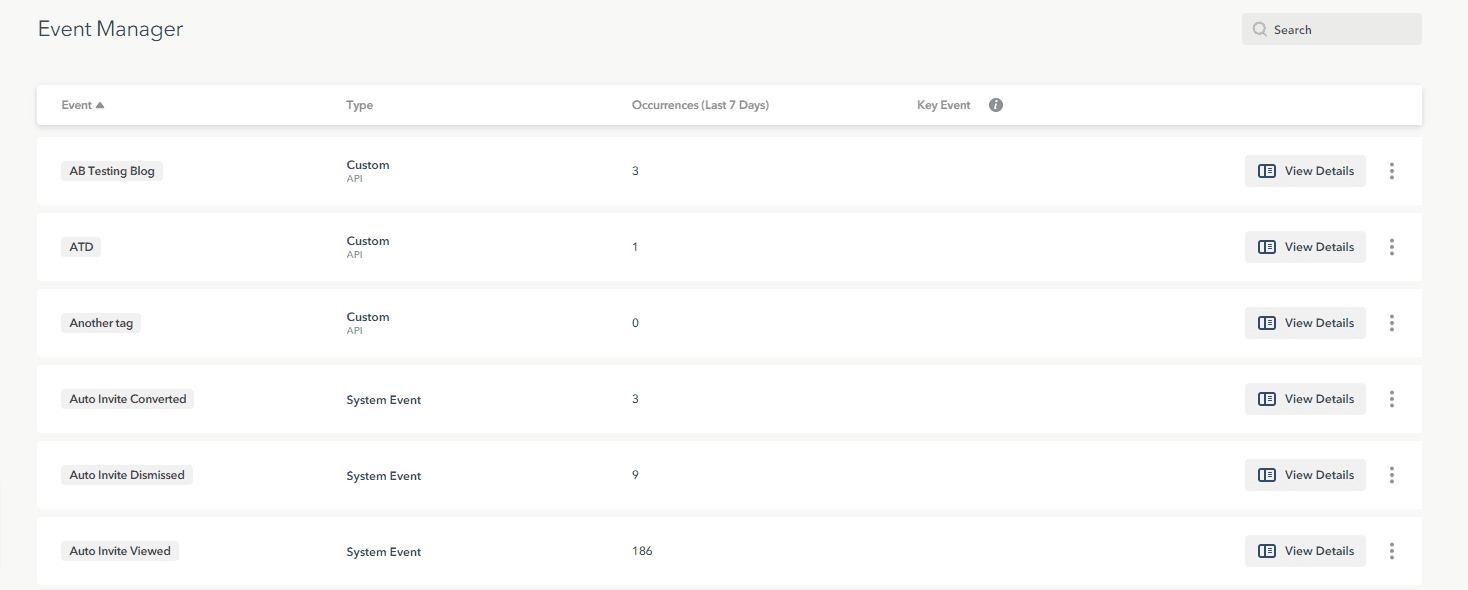
Triggering communication with events
Previously, triggering a Survey, Announcement or Live Chat auto invitation required use of a custom event. You can now trigger these powerful communication tools using any event. This includes system and integration events like those from Shopify.
Use this to target a survey to those who complete specific actions on your site or provide a chat invite to those visiting a page that you deem to be a sign of struggle.




