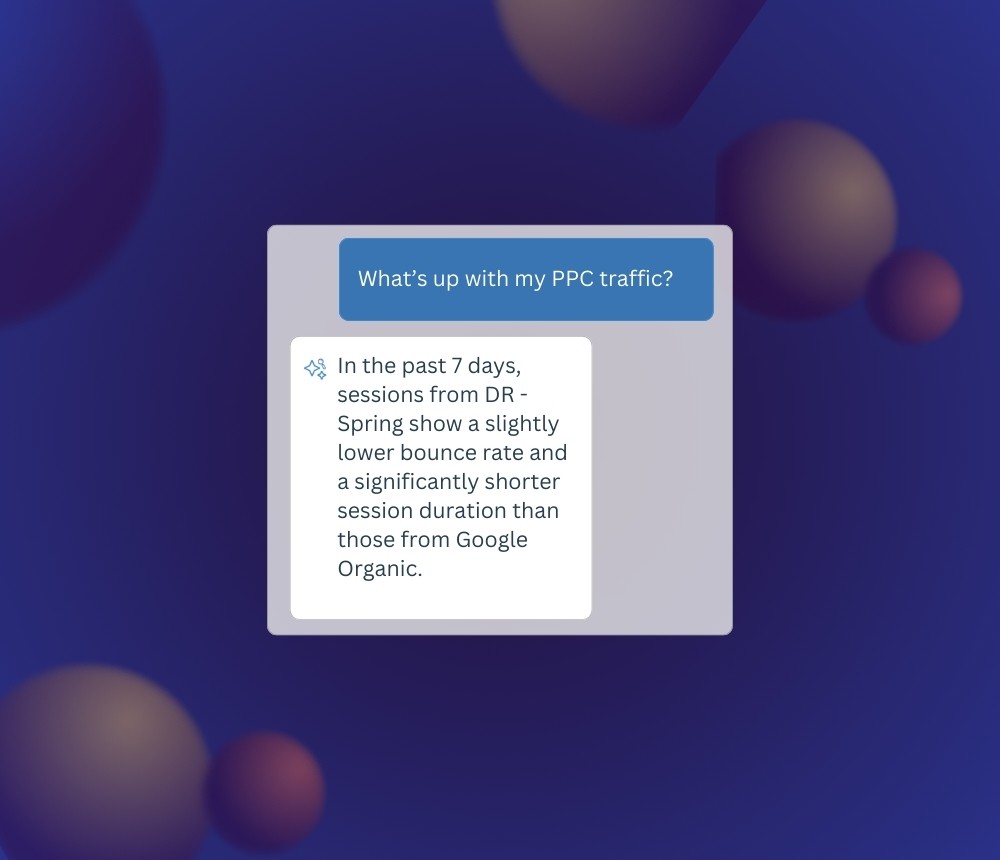UTM Tracking Starter Guide

Studying traffic performance without UTM parameters is like ordering food from a menu you've never seen.
You can, of course, guess what's included, but you'll never really know what goes where until you get a bit more detail.
By taking the simple step of adding UTM parameters to your campaign URLs, you'll be able to study:
How marketing campaign traffic compares to other types of traffic
Where your new traffic clicks on your website
Why your visitors didn’t convert
What you can change or improve to convert more campaign traffic from places like organic search or Google AdWords
Which marketing or customer service KPIs you'll monitor in campaign reports
What are UTM parameters?
Marketers add these tracking parameters to URLs to follow the performance of different channels throughout a campaign.
Technically known as Urchin Tracking Module parameters, think of UTMs as notes you're leaving for your team throughout a campaign that proves where traffic is coming from.
Marketing campaign tracking best practices
So what can you do? To get a better grasp of your campaign results and prepare for conversion rate optimization (CRO) efforts, what should you track?
We’ve nailed down the four best practices that will help you evaluate your campaigns, track results and make adjustments that help drive more conversions.
Create consistent UTM parameters
It shouldn’t be shocking that UTM parameters are at the core of any campaign. UTM parameters are bits of simple code added to a link for identification and tracking purposes.
If it sounds complicated, don’t worry it isn’t at all.
It’s as simple as filling in the blanks of a UTM builder with your campaign details and using the generated link in your campaign.
For example, if your destination URL was the Lucky Orange homepage, your tracking URL would look something like this:
https://www.luckyorange.com/?utm_source=Snapchat&utm_medium=Social&utm_campaign=Snapchat%20Ads
These UTM parameters added to the link - Snapchat, Social and Snapchat display Ads - will be tracked in Google Analytics and Lucky Orange.
As you create UTM parameters, don’t forget two crucial best practices:
Keep your UTM parameters consistent.
It’s going to help you keep your campaign tracking in order. It’s especially important if you have multiple people or departments handling UTM parameters.
You may use “PPC” to describe your PPC ads while another team member uses “paid.” Keep it consistent to properly analyze your results. This includes consistent capitalization as UTM parameters are case-sensitive.
Organize parameters in a spreadsheet.
Again, we mentioned above, consistency is key. Saving how each campaign’s UTM parameters have been set up will help ensure the consistency you need in an easy-to-share format.
With UTM parameters in place, you can create behavior tags that will define the campaign as well as what your visitors do on your website. For example, you could set up behavior tags to identify when people:
Add a product to their cart
See the purchase confirmation page
Visit the checkout or shipping pages
Having behavior tags in place before your campaign is launched will help accurately track your results.
Track everything
Now that you have your campaign parameters in place and you're driving traffic, it’s time to start digging into analytics.
Your first stop will be your advertising platform, whether you depend on the campaign platform itself (i.e., Facebook) or a third-party system. Your initial analysis may begin with details like the total ad spend, platform, campaign duration, page views and conversions.
However, that’s not going to be enough detail. You need to go further, avoiding vanity metrics like page views or reach. Dive into the analytics and behavior that will help you learn more about your campaign traffic sources.
Track traffic behavior such as:
How many visits it took before your customers converted
How far they scrolled
What they did on your website
How they clicked
How long they spent on your landing page/web page
How they navigated through your website
Where they left your sales funnel
What products were added to their cart
What elements were the most popular
What geographical locations were the most common
While a page view can tell you how many people visited the campaign URL, these details into visitor behavior drive a deeper look at what people did.
Trying to keep track of campaign parameters across internal teams? Here's a list of top document collaboration tools.
Compare behavior
With an eye on visitor behavior, now it’s time to compare different campaigns. Ask and seek answers to questions like:
Which campaign traffic was the most engaged?
What information and links were the most common with the campaign traffic?
Did the device type influence conversions?
What information could help each campaign improve conversions?
How do the geographical locations of visitors from the campaigns impact conversions?
The best way to find these answers is through a dynamic heatmap and session recordings.
You can segment the data by any number of options, whether it’s UTM campaign, medium, source, behavior tags, browser, operating system, country, number of visits or device type.
As we mentioned earlier, behavior tags play an important role in segmenting your data for heatmaps and session recordings. The more behaviors tags you have, the more you can filter data for more in-depth insight into visitor behavior:
Again, keep an eye out for areas to improve for specific campaigns. If your Facebook campaign is driving more mobile traffic with a lower conversion rate, you may want to filter session recordings by behavior tags to see what they are doing before leaving.
Are they interested in a different product?
(Takeaway: Should you be promoting a different product in this campaign?)
Are they leaving on a specific page?
(Takeaway: Is your content unclear or should you offer a promotion to offset their hesitations?)
Are they even interested in your business at all?
(Takeaway: If your traffic is bouncing before clicking or scrolling, take a closer look at your target audience and content)
Comparing behavior can help not only evaluate the campaign itself but also make improvements to your landing page, product page and website that could lead to bigger returns.
Think beyond the campaign
As much as we want to concentrate on the campaign itself, we also need to step back. A successful campaign can drive more than just paid and organic traffic through the campaign URL. It can also generate interest that produces traffic not necessarily attributed to your campaign.
For example, if you’re running a campaign for Facebook and Instagram, someone may see your ad but not necessarily click on your link. They could instead search for your business on Google later on, meaning you wouldn’t associate the traffic to the campaign.
What can you do?
You can use a poll to ask how your visitors found your website
If chatting with a visitor, use your operators to ask where they heard about your business
Those are still somewhat limiting, however. You’re depending on your visitors to remember that it was the ad, not Google, to grab your attention first.
A note on promo codes
An option that helps encourage people to use your campaign links is to incorporate a promo code. Customers love promo codes. In 2019, an estimated 31 billion digital coupons/promo codes were redeemed.
Because the code will directly result in a deal, customers will take notice. They may be more likely to click on your campaign promo link in order to get the deal than wait on it and search for your business later.
A word of warning: Keep an eye on the source of your campaign as well, even with the UTM parameters and promo codes in place.
Digital coupons and promo codes can be posted on third-party deal sites and may skew results, so make sure you incorporate sources into your analysis.