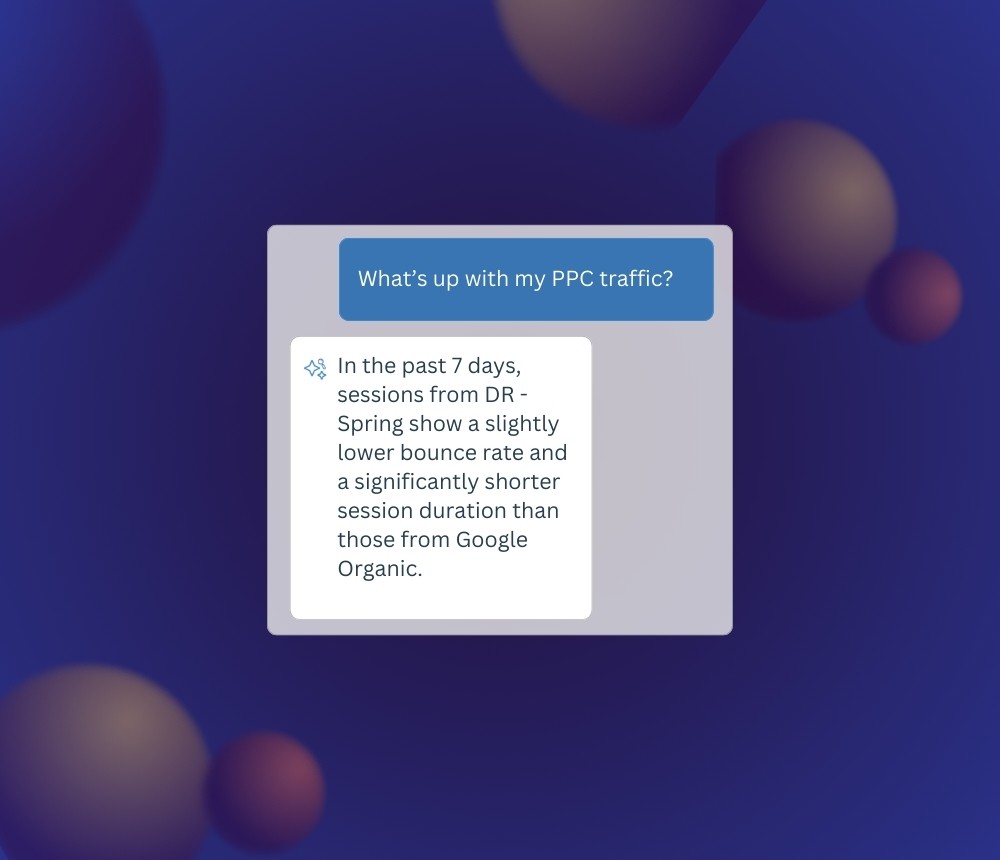9 Common E-commerce Store Mistakes With Solutions

There are millions of e-commerce stores—each with their own unique approach to selling goods. And despite the fact that the variety of products available online has never been greater, the elements that make one e-commerce store convert better than another remain rooted in fundamental user experience rules.
Avoiding the common mistakes in this post will help separate you from competitors. As you go through this list, consider your store: What’s working? What could be improved? How can a visitor-first approach help you increase conversions?
1. Not using sticky navigation
As you scroll down a page on your store, does the navigation become hidden or does it follow you down? If it stays hidden at the top of the page, you may be missing conversion opportunities.
Here are two reasons why sticky navigation can help increase your conversion rate:
If you have a CTA button in your top nav, keeping it in front of people at all times increases their likelihood of engagement.
If your top navigation bar includes important links to a Sale page or product category pages, reminding people they can easily jump further into your site is a great idea.
Action:
If your top navigation bar isn’t sticky, see what you can do to change this. Once you’ve made the change, use a click map to see how many clicks this bar receives over time. Watch sessions to see if people are using the navigation bar once they’re further down the page.
2. Forgetting to focus your home page on conversions
Even if the majority of your traffic lands on product pages, it’s still important to have a conversion-oriented home page. All too often, we’ll see home pages that have a lot of fluff and not enough deliberate messaging and internal linking.
In the example below, you’ll notice Lucky Orange customer, Daring Foods does a great job of leading with primary messaging but quickly shifting to specific products and proof points for potential customers.

Action:
Watch sessions of people navigating your home page. Do they just want to engage with the navigation or are they prone to scrolling down? How often do they simply go through your hero section? Is there a section further down the page that gets a lot of attention?
Also, if your page is on the longer side (over five scrolls), see how far down the page people make it before clicking or leaving using a scroll heatmap’s effective fold line.
3. Having too many options in your navigation bar
Staying with navigation for a minute, you need to find the balance between simple usability and trying to fit your entire site in the navigation bar.
We often see teams taking up prime real estate in their navigation with things like Privacy Policy or Shipping Information. Those pages are vital for a very small portion of your audience and conversion funnel, and making them available in your footer will usually suffice.
Beyond that, carefully consider how you’re guiding people to your product pages. If you have a small library of goods it might not make sense to force product categories and instead display everything at once in a filterable list.
For those stores looking to improve their navigation, studying market leaders is a great place to start. What words do people expect to see when they are shopping for your type of product? What’s the typical user behavior?
Action:
Start by studying color-coded heatmaps and look at your navigation. Are there items rarely clicked? These might be able to be removed. Repeat this question inside dropdowns. Once you’ve removed any unneeded items, it’s time to test any new ideas around combining product types or highlighting something like a sale in your navigation bar.
4. Using more than one difficult or uncommon form field
Did you know that Americans spend over $30 billion online each year while drunk?
We present that to say this—optimize your forms for drunk people. If your form is simple enough that someone buying outfits for their dog at 2 a.m. with Cheeto dust on their fingers can breeze through checkout, you’re on the right track.
Action:
Find and remove or fix difficult fields. Spotting these fields is easy with Form Analytics, which provides reports on fields causing things like high shopping cart abandonment, high rate of repeated fields or a longer time to complete.
And even if one difficult or time-consuming field may be necessary for your conversion, identifying them and minimizing abandonment is a great step forward. Test placeholder or descriptive text to make them more intuitive, add your difficult field to a second step or collect it later on in the process if possible.
5. Not offering alternative payment methods or terms
Conversion rate optimization (CRO) is all about removing barriers to conversion. When people try to buy something on your store, offering Buy Now, Pay Later (BNPL) or alternative payment methods (APMs) like PayPal, Zelle, Shop Pay or Google Wallet gives you the best chance to meet their preferred option.
Only one in three millennials have a credit card, so it’s particularly important to offer APMs if they make up a large portion of your audience. Lucky Orange customer Infamous Swim does a great job with this, accepting traditional credit cards, quick pay methods like PayPal and Apple Pay and three different BNPL options.

Action:
Watch sessions for people who abandon your site from the checkout page to see if there’s any indication they’re searching for a payment method you don’t offer. This could be opening drop-down menus or visiting an FAQ web page more than once.
If you feel like you’re missing out on conversions because of this, offer a survey to people when they show signs of struggle asking if there’s another payment method they prefer.
6. Not offering product bundling options
Creative product bundles can help your business grow in a few different ways. First, it allows you to surface new or lesser-purchased products alongside something more people see every day. Bundling can improve the user experience by creating the feeling of finding a unique offer or even a “good deal” depending on how you describe the bundle.
This can be very useful when it comes to products that work well together or serve someone during a similar activity or part of their day-to-day routine. For example, skincare products are ripe for bundling.

Action:
Which top products can you bundle together inside an “ultimate” package? Is there something you think is a great product (that people will return to buy again) but that’s just not getting attention? Do you have any products that could work well together—amplifying their benefit when combined in one purchase?
7. Including site search with a very small product library
Site search can be vital for those stores with an expansive or hyper-specific product list. If you’re just getting started and only have a handful of products, consider removing search from your store for the time being.
Highlight the products you have and make them easy to find by simplifying your categories and product pages. When people engage with a site search that performs poorly or doesn’t return any options they may be more likely to abandon the store.
Action:
If you have site search, consider setting it up inside Google Analytics to see the terms people are using. This will help you determine if they’re likely getting helpful responses or going down a path that doesn’t bring them any value.
8. Only including product specifications without an engaging product description
Great product descriptions can be a competitive advantage. On the flip side, product pages with nothing more than specs like dimensions or manufacturing location are likely to leave potential customers uninspired.
Here are a few quick tips for improving your product descriptions:
Use active voice to speak more directly to people throughout the customer journey with confidence.
Focus on how the product makes someone’s life easier/better.
Make your descriptions easy to skim with smart formatting like paragraph breaks, lists or bolding section titles.
Look for opportunities to use reviews or other user-generated content.
Call out key features, product quality or other products something works with well.
Allow your descriptions to be translated into a visitor's native language.
Action:
Watch sessions for people visiting your product pages. How much time do they spend hovering over your description? They’re more likely to go through product photos or videos, but any time spent reading a description will increase the chance of a conversion.
9. Not offering in-use product photos or videos.
Another way to help people see how your product will improve their life is through photos or videos of the product in use. Whether it’s how well a piece of clothing fits, how fast a toy moves or how well a product cleans a surface, seeing the product in use builds a deeper connection between customer and product.
Action:
Getting this type of content is more difficult than a product-only still photo. Carve out time in the next month to take a few top products and build out deeper content. Start by trying to get 2-3 high-quality photos of the product in use. Then, watch sessions of people on that web page to see if they’re lingering longer on in-use photos versus product-only shots.
Keep in mind there are ample options for outsourcing creative work, including Shopify Experts where you can hire business expertise across a variety of functional areas.
Rising above e-commerce competition
You’ll notice a lot of the action items in this list use CRO tools. This is because having the right tool in-hand gives you the qualitative data points you need to make confident decisions. Without watching sessions orstudying heatmaps, you’re left guessing.
And if you’re in a super-competitive marketplace (which most e-commerce product categories are these days), it’s tough work carving out a loyal customer base. We hope these tips will help you spot optimization opportunities on your store.